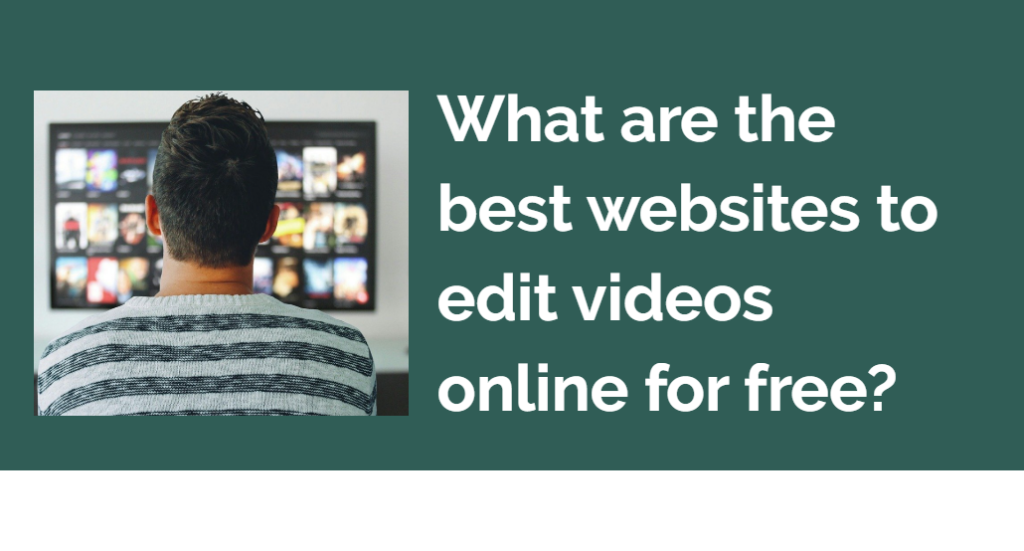Although Web applications that have online video editing functions are not as powerful as video editing software that you can download on your computer. They allow you to make quick and simple edit videos directly in your browser without buying and installing software on your PC.
Best websites to edit videos online for free
In most cases, when using websites to edit videos online for free, you upload your recordings, perform the editing tasks using its set of tools. If the web application does not support your video file format, or if you want to convert the video format, you have the option of using a free video file converter. Here I will share some free video tools with you.
Clipchamp
Clipchamp is one of the best tools to edit videos online for free. In addition to video editing tools, it also provides a webcam video compressor, converter and recorder. What makes it stunning is that it is an intuitive working platform that allows beginners to make video edits in no time, and the output can be saved directly to the computer or shared on Google Drive. Simple drag and drop functions allow you to crop, rotate and rotate videos according to your needs. Besides, it is also possible to adjust the brightness, saturation and contrast with ease. You can also add transitions, text, overlays, or backgrounds. This website has a library of values that provides paid and free audio and video files. Another advantage of this online video editor is that you can set different aspect ratios. The tool also provides a built-in guide so you can easily make a video. To start editing and using this all-in-one online video editor, you must first sign up with your Google or Facebook account. Although you can import a 4K video, it is recommended to compress it first, as large files can cause problems when editing.
FlexClip
FlexClip is a powerful free online video editor that is packed with features. Not only will it allow you to make stunning videos in minutes, but it also gives you access to a library containing 2.5 million videos and stock images, classified such as business, history, vacation, etc. Maybe you want to upload your pictures, videos, and music, and that’s perfectly possible – just drag and drop, and you’re all set to start editing. You can combine the default videos with your own for an attractive edit, and many professional templates are there to choose from as well. With FlexClip video maker, you can easily overlay text on your footage, drawing attention with stylish fonts and stunning effects, and you can also incorporate smooth transitions between each clip.
Additionally, FlexClip’s aspect ratio feature lets you vary sizes and formats to suit the proportions required for various social networks, including Facebook, YouTube, and Instagram Stories, among others. No download or registration is needed to use FlexClip, and you can choose from Basic ($ 4.99 / month), Plus ($ 7.99 / month), and Business ($ 19.99 / month) packages to get started. But you can also start with the free version to see if you feel comfortable with the tool.
Kizoa
Kizoa is well recognized for its extensive transition effects and can help you develop professional-style videos with ease. You can make videos with photos, videos and music, add text, special effects, music and transitions to polish the editing. Kizoa also supports 4K UHD video and it supports different aspect ratios, including 16: 9, 4: 3, 3: 2, 1: 1. This web application also allows you to add videos and photos from your computer or a social network. Kizoa’s library is loaded with animations and effects that can be used to customize videos to the specific needs of each project. It will be much easier for you to edit various details of each video, such as position, size, duration and time, etc. No registration is needed to access all these amazing features, which is why most professionals and beginners prefer to use Kizoa to edit videos of any kind. But if you want to download or share the video, it is essential to register.
WeVideo
WeVideo is another online video editor. It is easy to upload your own videos, photos, music files from your computer or Google Drive, Facebook, Box, Instagram, Dropbox, etc. Stock images, videos and audio files are accessible only with paid plans; However, free music and sound effects are also available. In addition to trimming and other basic functions, WeVideo allows you to add markers to the specific clip, simple static text, calls to action, transitions, background graphics, overlays or frames. You can also download WeVideo on your smartphone or computer if you prefer to edit videos offline. If you choose the paid version, you can use premium editing features like voice-over, slow motion, screencasting, and syncing on iOS, Android, and web platforms, among other features. Although WeVideo supports 4K, 4K UHD resolution, it is only compatible with the Unlimited, Professional and Business plans. There are also several limitations in the free plan, such as only being able to publish 5 min per month at a maximum video resolution of 480P and embedding a watermark on the final video.
PowToon
PowToon is a great tool to create videos with an explanatory purpose. If you need a video that serves as a kind of guide or is a teacher and prefers to use multimedia resources for your classes, PowToon is definitely the ideal website for you. It allows you to use what is essentially a digital version of paper cutouts overlaid on colorful backgrounds. When you log in, you will have at your disposal many video templates for different formats, such as tutorial video, marketing video, infographic video, video ads and presentations. It also allows you to create square 1: 1, 16: 9 horizontal and 9:16 vertical videos, upload your own videos, or use videos from the Storyblocks library. The free version includes a watermark with the Powtoon mark on your video. It allows you to export videos of up to 3 minutes in HD quality but prohibits downloading the file in MP4.
To sum up
Due to the great diversity of editing programs that exist today, both free and paid, we may end up making a bad choice. For this reason, and to clarify your path a bit and that you can choose the one that best suits your need, skill and “pocket,” I have selected some of the best platforms to edit online videos. What is your favorite video editor? Do you use another one that I have not contemplated in this list?